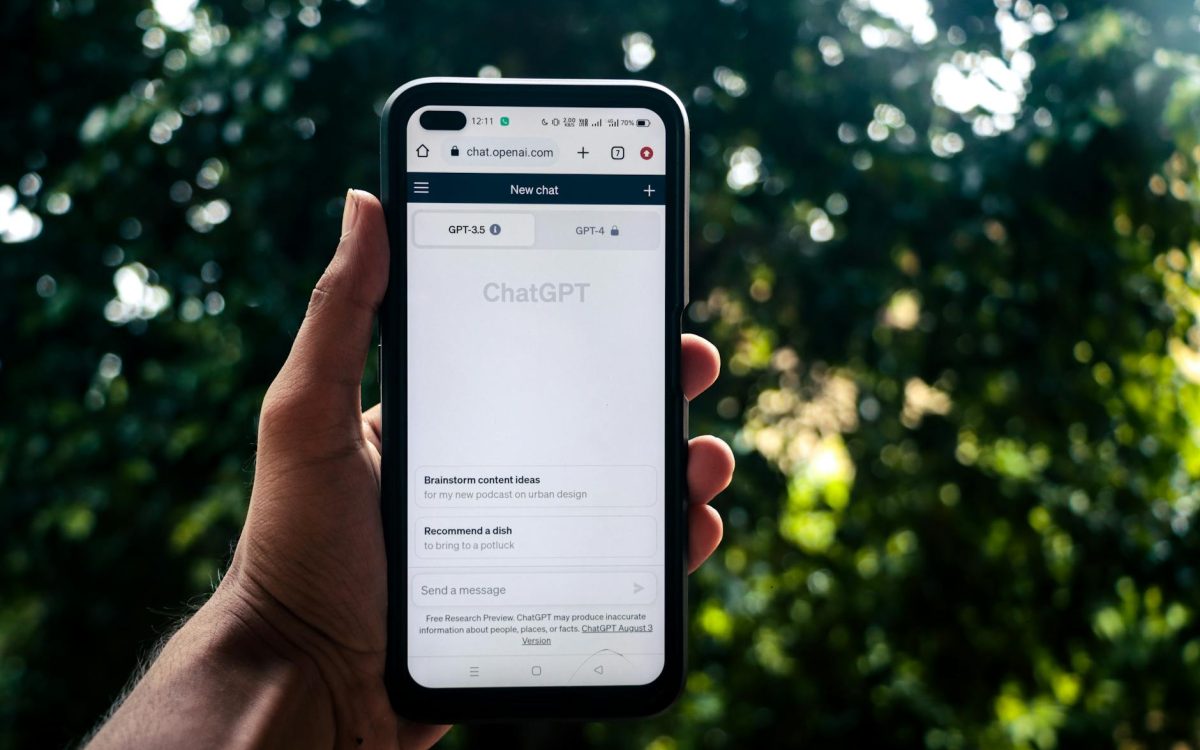
The way we browse the internet is about to change forever. On October 21, 2025, OpenAI launched ChatGPT Atlas, a groundbreaking web browser that integrates ChatGPT directly into your browsing experience. Unlike traditional browsers that keep AI as a separate tool, Atlas puts artificial intelligence at the heart of everything you do online.
If you’ve been switching between tabs, copying and pasting information, or struggling to keep track of your research, ChatGPT Atlas promises to solve these problems and more. In this comprehensive guide, we’ll explore everything you need to know about this innovative browser and how it can transform your daily web experience.
What is ChatGPT Atlas?
ChatGPT Atlas is OpenAI’s first web browser, built on the Chromium engine (the same foundation as Google Chrome and Microsoft Edge). What makes Atlas different is that ChatGPT isn’t just an add-on—it’s woven into the fabric of the browser itself.
Currently Available: macOS globally
Coming Soon: Windows, iOS, and Android
Key Features of ChatGPT Atlas
1. ChatGPT Sidebar in Every Tab
One of the most useful features is the “Ask ChatGPT” button that appears on every webpage you visit. Click it, and a sidebar opens alongside your content, allowing you to:
- Summarize long articles instantly
- Compare product specifications while shopping
- Get explanations of complex topics without leaving the page
- Extract key information from documents
A college student who tested Atlas early shared how it transformed their study experience: instead of switching between slides and ChatGPT, they can now get instant help understanding materials right where they’re studying.
2. Browser Memories – Your Personalized AI Assistant
Atlas can remember details from your browsing sessions to provide more personalized assistance. For example, you could ask:
“Find all the job postings I looked at last week and create a summary of industry trends for my interviews.”
Important Privacy Controls:
You control which sites ChatGPT can see using the address bar toggleSam Altman, OpenAI’s CEO, described it as a once-in-a-decade opportunity to rethink what browsers can do. While tabs revolutionized browsing years ago, Atlas introduces the concept of having an AI assistant that understands your context, remembers your preferences, and can even complete tasks on your behalf.
Browser memories are completely optional
You can view, archive, or delete memories anytime
Deleting browsing history removes associated memories
3. Agent Mode – AI That Takes Action
This is where Atlas truly shines. Agent mode allows ChatGPT to perform tasks on your behalf. Imagine you’re planning a dinner party—you can give ChatGPT a recipe and ask it to find a grocery store, add ingredients to your cart, and place the order.
What Agent Mode Can Do:
- Book flights and make reservations
- Research and compile information from multiple sources
- Shop online and add items to carts
- Automate repetitive tasks
- Edit documents and organize data
Safety Features:
- Cannot run code or download files
- Cannot access other apps or your file system
- Pauses on sensitive sites like financial institutions
- Can be used in logged-out mode for extra privacy
Availability: Currently in preview for Plus, Pro, and Business users
4. Context-Aware Search
The new tab page in Atlas serves as your starting point. Instead of just typing a URL, you can ask questions and get comprehensive results that combine chat responses, search links, images, videos, and news—all in one place.
5. Natural Language Commands
6. Built-In Memory Across Sessions
Your ChatGPT memory from previous conversations carries over into Atlas. This means the browser understands your preferences, work style, and common tasks without you having to explain things repeatedly.
7. Personalized Suggestions
Based on your browsing history and past interactions, ChatGPT can suggest relevant actions like:
- Returning to pages you viewed earlier
- Diving deeper into topics you’re researching
- Creating to-do lists from your recent activity
- Continuing shopping research based on products you’ve viewed
Privacy and Data Controls
OpenAI has implemented robust privacy features in Atlas:
Incognito Mode
Browse privately with ChatGPT temporarily logged out—no chats, browsing history, or account activity saved.
Data Training Opt-In
By default, OpenAI doesn’t use your browsing content to train AI models. You must explicitly opt in to share this data, and even then, websites that block GPTBot won’t be used for training.
Parental Controls
Parents can manage ChatGPT settings for family members, including the ability to disable browser memories and agent mode.
Page Visibility Toggle
Control which websites ChatGPT can access through a simple toggle in the address bar.Security Considerations
While Atlas offers impressive capabilities, security experts have identified some concerns. The agent mode feature could potentially be vulnerable to “prompt injection” attacks, where malicious websites try to manipulate the AI’s behavior.
OpenAI’s Security Measures:
- Thousands of hours of red-team testing
- Safeguards against malicious instructions
- Continuous monitoring and patching
- Recommendations to use logged-out mode for sensitive tasks
Who Should Use ChatGPT Atlas?
Best For:
- Students researching and studying complex topics
- Professionals managing multiple projects and data sources
- Shoppers comparing products and prices
- Researchers compiling information from various websites
- Busy individuals who want to automate routine web tasks
Available Plans:
- Free tier with basic features
- Plus ($20/month) with agent mode access
- Pro plan for advanced users
- Business, Enterprise, and Education plans available
How ChatGPT Atlas Compares to Other Browsers
Atlas enters a competitive market alongside:
- Google Chrome with Gemini AI integration
- Perplexity’s Comet browser
- Opera’s Neon
- The Browser Company’s Dia
What sets Atlas apart is OpenAI’s massive user base of 800 million weekly ChatGPT users and the deep integration of AI throughout the entire browsing experience.Getting Started with ChatGPT Atlas
- Visit chatgpt.com/atlas on your Mac
- Download and install the browser
- Sign in to your ChatGPT account
- Import bookmarks, passwords, and browsing history from your current browser
- Start exploring AI-powered browsing
The Future of ChatGPT Atlas
OpenAI has announced several upcoming features:
- Multi-profile support
- Enhanced developer tools
- Improved app discoverability for SDK developers
- ARIA tags for website owners to optimize agent interactions
The company plans to ship updates and improvements frequently, signaling their commitment to rapidly evolving the platform.
Conclusion
ChatGPT Atlas represents a fundamental shift in how we interact with the web. By embedding AI directly into the browsing experience, OpenAI has created a tool that doesn’t just help you find information—it understands your goals, remembers your context, and can actively work to accomplish tasks on your behalf.
While there are valid privacy and security considerations to keep in mind, the potential productivity gains and enhanced browsing experience make Atlas worth exploring. As AI continues to reshape our digital tools, ChatGPT Atlas offers a glimpse into the future of web browsing.
Whether you’re a student, professional, or casual internet user, Atlas provides powerful features that can save time and make your online experience more efficient. With availability expanding to Windows, iOS, and Android soon, even more users will be able to experience this revolutionary approach to web browsing.
Ready to try ChatGPT Atlas? Download it today and discover how AI can transform your internet experience.You can interact with Atlas using everyday language. Instead of navigating through menus and settings, simply tell ChatGPT what you need, and it understands your intent.



